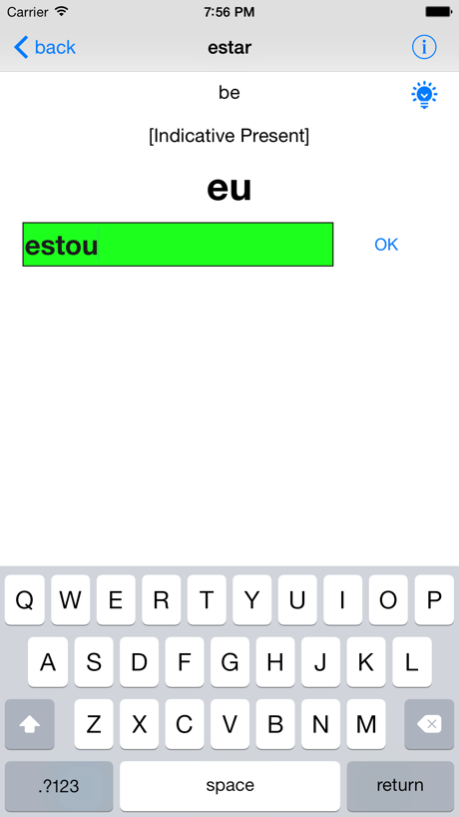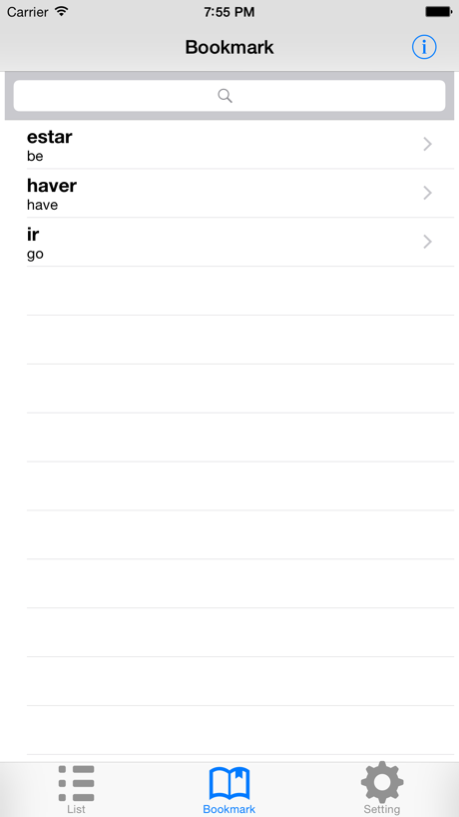VerboMuito 1.0.2
Continue to app
Free Version
Publisher Description
This app was created to learn Portuguese verb conjugation.
[Features and limitations]
- Supports the conjugation of simple tense and imperative mode.
- Recording verb is 20.
- Only one meaning of the verb is displayed. Check additional meaning by the dictionary(This app is not a dictionary).
- There are two types of questions format. "Selective" and "Descriptive". "Selective" is default mode.
- In "Selective" mode, choose suitable conjugated form from the options.
- Indicative mode (Present, Preterite, Future):There are six options.
- Imperative mode : There are four options.
- Other modes: there are five options.
- In "Descriptive" mode, write suitable conjugated form in the input field.
- If correct, the background of the field is green. Otherwise, it will be red.
- In "Descriptive" mode, tap the light bulb icon to reveal answer in the input field (When it is blank).
- Tense and person can be turned on / off individually.
- Check box in the upper right corner of the training screen is a bookmark. You can checked it by tapping.
- The bookmarks displays to the right of the "List" screen.
- In the "Bookmark" tab, there is only verbs that you have bookmarked.
[Support]
Feedback, requests, and bug reports, please send to the following email address.
Thank you.
support@electrico-elefante.com
Oct 2, 2017
Version 1.0.2
This app has been updated by Apple to display the Apple Watch app icon.
Bug fix.
About VerboMuito
VerboMuito is a free app for iOS published in the Kids list of apps, part of Education.
The company that develops VerboMuito is electrico elefante. The latest version released by its developer is 1.0.2.
To install VerboMuito on your iOS device, just click the green Continue To App button above to start the installation process. The app is listed on our website since 2017-10-02 and was downloaded 2 times. We have already checked if the download link is safe, however for your own protection we recommend that you scan the downloaded app with your antivirus. Your antivirus may detect the VerboMuito as malware if the download link is broken.
How to install VerboMuito on your iOS device:
- Click on the Continue To App button on our website. This will redirect you to the App Store.
- Once the VerboMuito is shown in the iTunes listing of your iOS device, you can start its download and installation. Tap on the GET button to the right of the app to start downloading it.
- If you are not logged-in the iOS appstore app, you'll be prompted for your your Apple ID and/or password.
- After VerboMuito is downloaded, you'll see an INSTALL button to the right. Tap on it to start the actual installation of the iOS app.
- Once installation is finished you can tap on the OPEN button to start it. Its icon will also be added to your device home screen.